

Twitter is a great way to cultivate and grow your clients brand online. With millions of Twitter users it is fast and easy to engage other users. Unlike other Social Media Marketing outlets Twitter limits posts to 140 characters, which means that you need to be creative, and get your followers attention in very few words.
There are two thoughts on what Twitter Name to use – a brand / business name or the clients real name, both work, but both require branding in the profile to compensate the name you choose to use.
The client who uses his real name will want to start his profile bio immediately with a url followed by his business name / brand name. Then something attention grabbing, all of which has to be written in the least number of words possible.
Example – John Smith (http://maindomain.com) Fearless Products ….
Alternatively if using the brand name, then the real name should appear after the url in the profile.
Example – Fearless Products (http://maindomain.com) John Smith is …
We recommend that if you use a picture of your client, that he/she appears warm, friendly, approachable. Alternatively if identifying them as a brand or product you can use an appropriate image.
If you already have a personal Twitter account, you may still want to make one specifically for your business. Use your dedicated email address.

Fill out your Twitter profile using a thumbnail image (just like you did for Facebook) and a short bio. Add a link to your blog if you have it set up already.
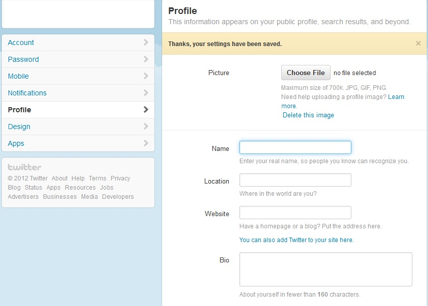
There are two ways to build followers. The first generates a large amount of followers in a short time, but the followers will not be very targeted and are not likely to participate heavily. These followers can be found by searching Twitter for users who are hash-tagged with keywords like #autofollow, #followback, #ifollow, etc. You can also Google these same keywords for lists of high profile users who automatically follow back anyone who follows them, or sign up for a service like FollowPort.com.
The second way to build a following depends on searching for Twitter users in similar fields. Figure out how they are hash-tagging their own posts, and tag your own in the same way. This will allow others in your niche to find you and follow you. You can use sites like Twibes.com to find lists of Twitter users with similar interests.
Search Twitter for your niche keywords for targeted followers.
Creating your brand on Twitter means getting your personality and goals out there in 140 characters or less. Twitter can be even more relaxed than Facebook, so mix up your self-promotional posts with humorous ones, and add some inspirational items as well.
You can hash-tag according to your post’s content, or according to the audience you want to attract. Ride the bandwagon of trending hash-tags as well – look for ones you can spin to relate to your own brand. Creating interesting series of Tweets on a daily basis is the best way to establish your brand.
What you tweet and when you tweet it are vital to your Twitter success. You should have a steady stream of Tweets each day, but not in excess or you will loose followers. You can use a buffering service or Tweet scheduler to help manage your Tweets. Aim for no more than one Tweet every twenty to thirty minutes
Aim for an 80/20 mix in your content; in other words, try for two out of ten Tweets to be self promotional and the other eight to be informative or entertaining.
Ask questions and post links to surveys – interaction is the essence of good Twitter communication.
Here is what Followers like to see in Tweets:
You can post images on Twitter by clicking on the “Compose new Tweet” box. A camera icon will appear. Clicking on the icon will give you the option to “Add an image”. Simply upload the image, and it will appear as a link in your Tweet. Inviting people to caption funny images is a great way to boost interaction on Twitter.

You can also click on the compass image to add your location at the time of the tweet. Finally, you can add links to your Tweets at any time without using up all of your 140 characters by using a link shortener like Bit.ly or tinyurl.com
Use Twitter in a relaxed manner so you don’t seem stiff or calculated. Devote ten minutes or so per day to planning your Tweets, and another ten to fifteen minutes to look for new people to follow or mention. Also participate in #FF – tagging your posts in this way on “Follow Fridays” and adding the names of your followers will encourage them to do the same for you.
Never trash another individual or brand on Twitter. This is in poor taste and can start an ugly Tweet war. Don’t use Twitter to voice personal complaints either – once the negativity ball starts rolling, it can be difficult to stop. Save personal commentary and gripes for your private Twitter account.
Ask for interaction. You can direct readers of your Tweets to your blog or Facebook Page to answer a question or take a poll by posting your question on Twitter with a link back to the source. Calls to action work just as well on Twitter as other platforms.
Twitter continually promises to launch an internal analytics and tracking tool similar to Face book’s “Insights”, but has not released anything yet. In the meantime, users can turn to tools like TweetStats, which allows you to see what month, day, and time your account is most active. TweetStats also collect information on daily tweets, hourly tweets, replies, RTs, Friend and Followers stats, and more.
Set goals for your Twitter activity, and stick to them. Use a buffering tool such as Buffer or HootSuite to pre-schedule Tweets at the beginning of each day, and plan on having a Tweet go out at least 3-4 times a day. Once an hour is not too often to Tweet, but don’t make the mistake of bunching all of your Twitter activity for the day into the same half hour time frame – there’s no faster way to lose all of your followers.